Otto Catrina, 2011 Bay East President, and Jennifer Branchini, 2014 Bay East President, were installed as the 2021 C.A.R. President-Elect and Treasurer on February 9. We congratulate both Otto and Jennifer on their new leadership positions. Bay East is fortunate to have such hard-working members serving at the California Association of REALTORS®!
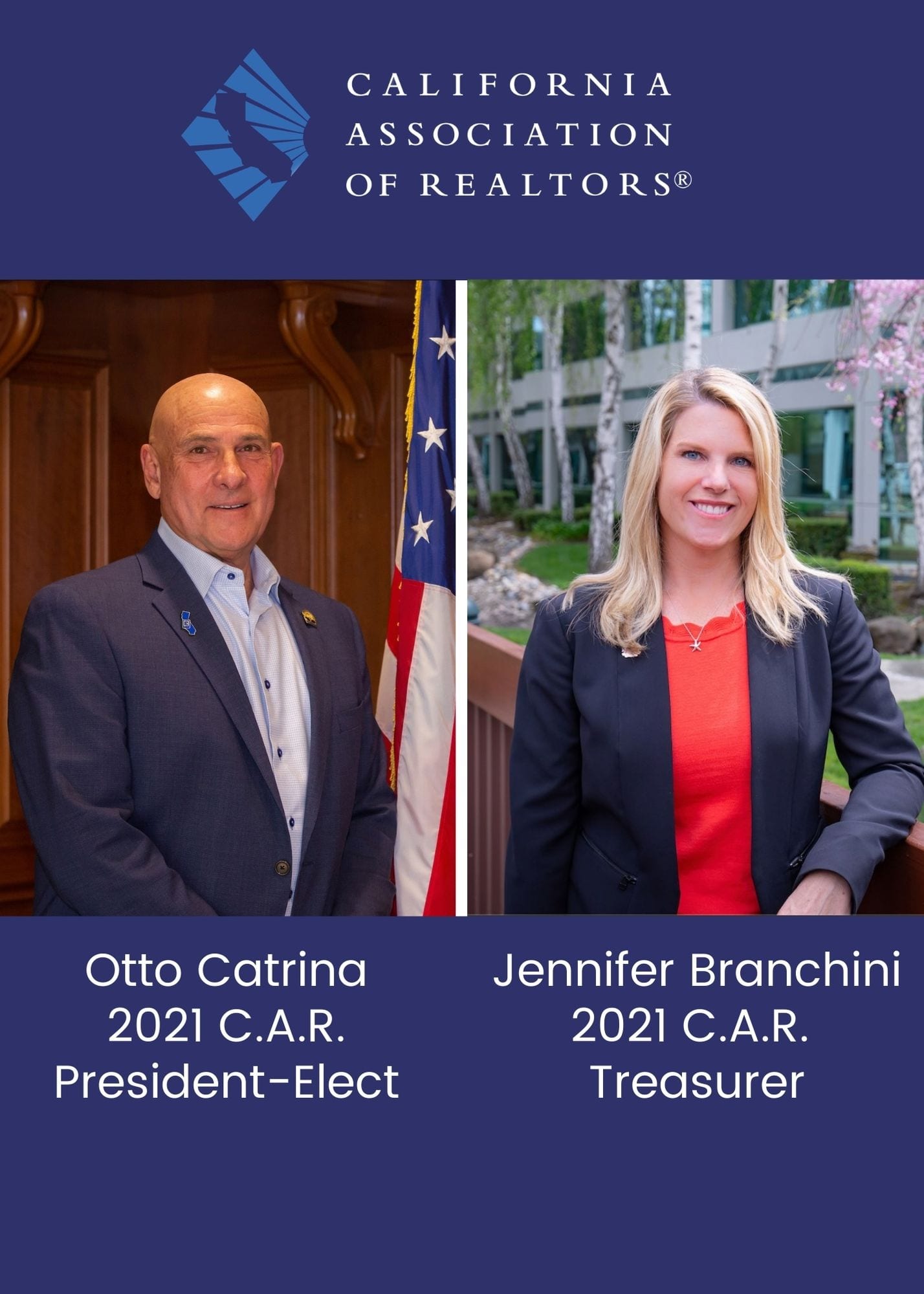
Author: Aniston-Maylee Breslin
View the 2020 edition of the Bay East Annual Report here.
Bay East is excited to announce our expansion of the Glide member benefit! Through Glide you can now access all C.A.R. standard forms, beyond disclosures and PEADs. With this new launch, REALTORS® will enjoy a fast, simple, and safe transaction platform designed for the modern agent.
Beginning today, features include:
- The ability to fill, edit, and sign all C.A.R. standard forms
- An in-app MLS data import that automatically pulls transaction data and pre-fills forms
- Free eSign with Glide Signatures
- Free Brokerage Accounts for designated officers to claim
- Free new Glide iOS app
- A button on the listing page to complete PEADs through a guided wizard
The following local forms can also be prepared in Glide:
- Purchase Agreement Addenda for Alameda County
- Alameda County DDA
- City of Alameda
- City of Albany
- City of Berkeley
- Castro Valley
- City of Emeryville
- City of Oakland
- Temporary City of Oakland Sidewalk Repair Advisory
- City of Piedmont
- Purchase Agreement Addenda for Contra Costa County
- Contra Costa County DDA
- City of El Cerrito
- City of Hercules
- City of Oakley
- City of Pinole
- City of Richmond
- City of San Pablo
- Unincorporated Contra Costa County
- Buyer Advisory HOA
- Additional Documents
-
- Square Footage & Lot Size Advisory and Disclosure
To take advantage of these new tools, review these resources:
1. Get an overview of what’s new at glide.com/car
2. Register for a free Glide webinar to get trained
Stay tuned for Bay East materials and a custom training session. If you have any questions, please don’t hesitate to call Bay East Tech Support at 925.730.7100.
MetroList has a problem with their server resulting in our inability to extract data from their MLS. MetroList is working to resolve the issue, and as soon as there is a resolution, we will resume pulling the information and provide it within Paragon. We want you to be aware there may be some data missing, leaving some listings out of date in the Paragon MLS.
Currently, to see the most accurate MetroList data, we suggest using one of the mobile apps, Homesnap or HomeSpotter. If you need assistance downloading the mobile apps, please contact our MLS Tech Support at 925.730.7100.
Bay East Remote Computer Repair
Resolving most computer issues can be handled remotely. As you navigate this virtual world, Bay East is here to help in any way we can. Because we care about the health of our members and employees, Bay East is not currently offering hands-on computer repair. The following are some of the challenges we can help you with remotely:
- Slow-running computer
- Removing computer malware and viruses
- System pop-up errors
- Correcting errors sending and receiving emails in Outlook
- Inability to open commonly used programs
- Difficulty accessing the internet
- Transferring data from one computer to another
Please contact System Support at 925.730.7100 for detailed information about how we can help you virtually.
Bay East is now offering Personal Protective Equipment (PPE) at year-end clearance pricing.
| Item | Sale Price | Original Price |
|---|---|---|
| Automatic Dispenser (limited supply) | $30.00 | $69.00 |
| 2 oz Hand Sanitizer | $1.93 | $3.85 |
| 8 oz Pump Spray Hand Sanitizer | $3.98 | $9.95 |
| 12 oz Gel Hand Sanitizer | $4.49 | $14.95 |
| 8 oz Gel Hand Sanitizer | $2.48 | $4.95 |
| 1 Gallon Hand Sanitizer | $14.98 | $59.00 |
| Disposable Face Mask | $0.50 | $0.99 |
| KN95 Mask | $1.75 | $3.50 |
| PPE Bundle (5 Face Masks, 5 Pairs of Gloves and Shoe Covers) | $5.98 | $17.95 |
| REALTOR® Logo Face Mask | $3.18 | $7.95 |
| Disposable Gloves | $0.15 | $0.25 |
Click here for more store information.
- Contacts – Agent Preview: The interface for approving and disapproving listings for Agent Preview searches has been modernized and clarified.
- Search – Advanced Date Rage Operators and Prospecting: To improve performance, we’ve added Advanced Date Range Operators (seven days back, six months back, etc.) to the list of invalid search criteria for prospecting.
- Search – Listing Slide Show: The Paragon Listing Slideshow can now be emailed directly to your contacts!
- CMA – Unique Cover Letters Per Presentation: With this enhancement, adding a cover letter to a presentation creates and saves a unique copy of the cover letter to that presentation.
Review all the enhancements here. Questions, please call our MLS Tech Support at 925.730.7100.
Expanded MLS Data Access – NORCAL MLS Alliance Project Update
The NORCAL MLS Alliance is a groundbreaking MLS Data integration project involving seven leading Northern California MLSs. The project, scheduled to launch on January 20, 2021, will expand the existing MLS Reciprocal Access, enabling you to access listing information for Bay East, BAREIS, bridgeMLS, Contra Costa, MetroList, MLSListings, and San Francisco all within the Paragon MLS system. Highlights include:
- Single Point of Entry: Listings entered in Paragon MLS will be displayed automatically in each MLS named above.
- Single Search Point: Search listing data throughout the 22 counties covered by these MLSs, all within Paragon MLS.
- Create CMAs, Auto Email, and Save Searches for clients, including the expanded data using Paragon MLS System.
As the launch date approaches, Bay East will be sending additional communications with important information and action items for you.

Bay East is excited to announce that on November 10, we will be launching the industry’s most powerful showing and feedback management tool as a member benefit. You’ll have access to this online scheduling tool, which will help you save time, reduce calls, and generate more showings.
To get started, here are some helpful instructions;
Everyone: Click here to learn how to set up your account, add your pictures, preferred method of communication, contact information
Listing Agents: Click here to learn how to set up your listings for showing
Mobile App: Click here to learn how to download and activate the ShowingTime Mobile App
Want to Opt-Out: Click here to learn how to Opt-out if you do not wish to have the ShowingTime link on your listing.
To get ready, Click Here to register for a brief, 30-minute online webinar where you’ll learn how to:
- Use the ‘Schedule a Showing’ link to request showings on other agents’ listings
- Add showing instructions and determine the best settings for each of your listings to begin receiving online showing requests
- Set your notification preferences, including 2-way text messaging
- Chat with agents through ShowingTime Messaging via desktop and mobile app to keep conversations organized in one central location
- Add buyer to appointment and share updates
- Download and use the ShowingTime Mobile App to request and confirm appointments while on the go and more