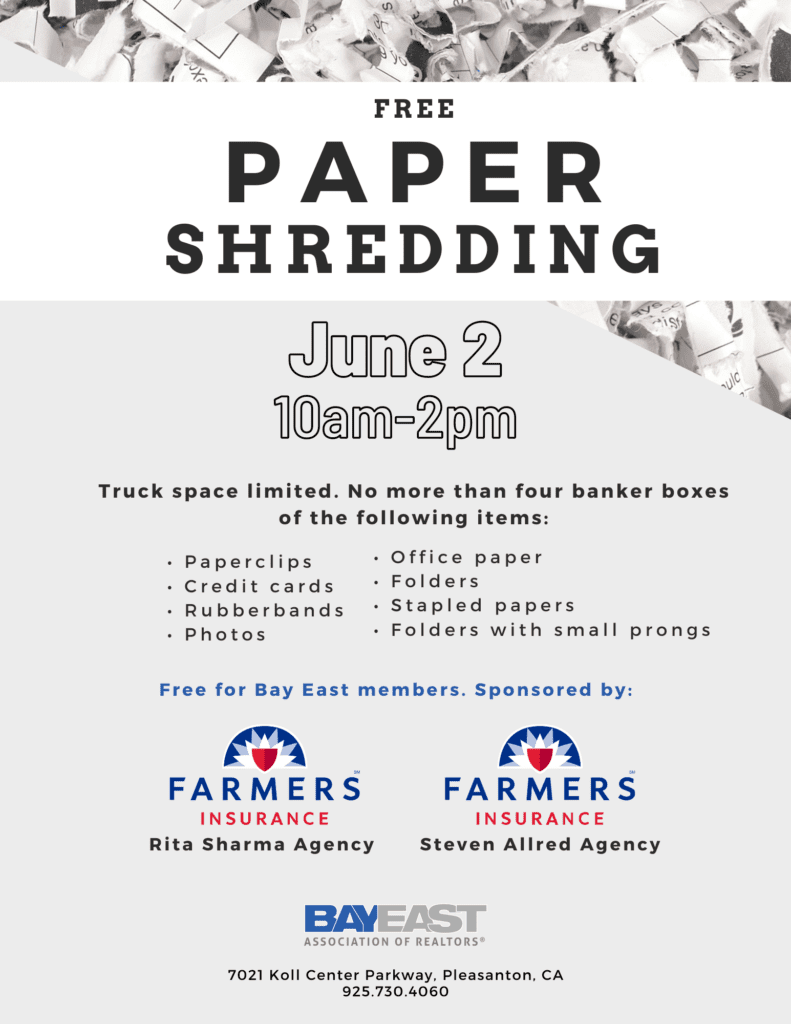As a member, you can attend our free shredding and e-recycling event Friday, June 2. Don’t let old documents and electronics clutter up your space and harm the environment. Registration is not required but truck space is limited, no more than four banker boxes of items. This event is for Bay East members.