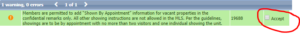Reflect on 2019 with the Bay East Annual Report, available here.
Month: April 2020
Bay East continues to advocate for changes in the County Shelter in Place Orders to enable members to do business while practicing the social distancing requirements of the Orders. View the letters sent to Alameda and Contra Costa County Health officials on Tuesday, April 28 detailing the compelling reasons real estate professionals need modifications to the Orders to address concerns of both buyers and sellers.
To help you comply with the Shelter in Place Orders Residential viewings must only occur virtually or, if a virtual viewing is not feasible, by appointment (Vacant Properties only) with no more than two visitors at a time residing within the same household or living unit and one individual showing the unit (except that in person visits are not allowed when the occupant is still residing in the residence).
NEW Live Stream Open House option within Paragon
Paragon now has a virtual open house option, allowing you to live stream video of properties to the public. Members can use different online communication services, such as Zoom, Facebook Live, YouTube, and Google Hangouts, to create a meeting or online event. Once done, copy that link/URL.
How to Add a Live Stream Open House
Similar to adding a traditional Open House, adding a live stream open house is very easy.
1. In Paragon, click on Listings > Maintain Listings

2. Click on “Select an Action” and then select “Add/Edit Open House”

3. Click on Add New
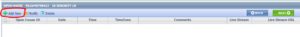
4. Select date(s) and time(s), add other fields, and select Save.
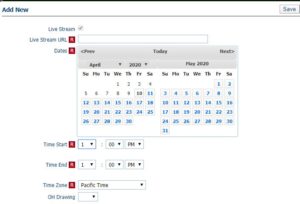
How To Search – Live Stream Open House
Searching for a live stream open house is the same as searching for a traditional one.
1. Click on the Search icon, and then select Live Stream Open House.
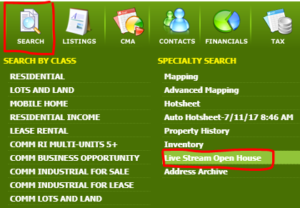
2. In the Tour/Open House Live Stream field, enter Yes. Add any additional criteria you would like, then select Search
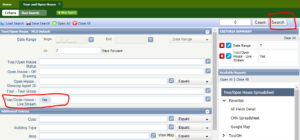
Where do you see the Live Stream URL Links
Live Stream URL field will display in two locations.
1. Tour/Open House Spreadsheet.

2. Tour and Open House reports.

MLS Statement 8.0, also known as the Clear Cooperation Policy.
In November 2019, the NAR Board of Directors adopted the Clear Cooperation Policy in response to concerns about the use of pocket listings, and other tactics to keep properties off the MLS to the disadvantage of homebuyers and sellers.
The rule will go into effect for Bay East members on May 1, 2020.
Coming Soon Listing Status – For All Property Classes
Bay East is excited to announce a time-saving change to the Paragon “Coming Soon” listing input. Beginning April 16 you will see the status of “Active – Coming Soon” in each property class in the listing entry module. The feature will allow you to pre-market your listing under all property classes and allow you to quickly switch the status to “New” when you are ready to go live without re-entering the information.
Implementation Timeline
4/16/2020
- Active – Coming Soon status will be enabled under all property classes.
- Capability to add a listing under the current Coming Soon property class will be disabled.
4/16/2020 – 4/30/2020
If you have a listing under the current Coming Soon property class, we are requesting you to:
1. Change the status of that listing to Coming Soon Cancelled.
2. Re-enter the listing under the correct property class using the Active – Coming Soon status.
5/1/2020
- The Coming Soon property class will be deleted from the Paragon MLS System.
- All listings entered with a Coming Soon property class will be deleted as well.
Important information Surrounding Coming Soon Listings:
1. IT IS OPTIONAL TO PLACE YOUR LISTING INTO A COMING SOON STATUS.
2. The listing agent must have an active listing agreement in place to enter a Coming Soon listing.
3. The listing agent is required to send the SELM (Seller Exclude Listing from the MLS) waiver form to the MLS.
4. The Coming Soon listing remains under that status for 30 days. Afterward, it will automatically be placed in a “Withdrawn Coming Soon.”
5. Coming Soon listings will not be syndicated out to other websites.
6. Coming Soon listings will not be included in the IDX and RETS feeds.
7. Coming Soon listings are only searchable within the Paragon MLS.
8. Once a listing has been moved from Coming Soon to New/Active status by the agent, it cannot revert to Coming Soon.
What is this new field “LVT” I see, and why should I not remove it from my save searches?
1. What does LVT stand for? Listing Visibility Type
2. What is it? This feature is utilized to stop Days on MLS (DMLS) from calculating on listings that are in Coming Soon status. This field will be defaulted to include ‘Market Listing’ and ‘Coming Soon,’ and both are required in order for this function to work properly.
3. Will I need this field for saved searches? Yes, if you want your saved searches to continue working properly, then the LVT field will need to be included.
If you have any questions, please contact MLS Tech at 925-730-7100 or MLSServices@BayEast.org
Showings must conform to the strictest limitations imposed by any government entity for the jurisdiction within which the property is located. All MLS Participants and Subscribers are strongly encouraged to fully inform themselves of the Orders and Directives affecting the showing of property within the jurisdiction of the property. Residential viewings must only occur virtually or, if a virtual viewing is not feasible, by appointment (Vacant Properties only) with no more than two visitors at a time residing within the same household or living unit and one individual showing the unit (except that in person visits are not allowed when the occupant is still residing in the residence). Members are permitted to add “Shown By Appointment” (Vacant Properties only) only in the confidential remarks. All other showing instructions are not allowed in the MLS and will be removed.
What does ‘vacant’ property mean?
According to Alameda and Contra Costa Counties and the City of Berkeley, vacant means that no one is using the property as a residence or place of abode. A property is not vacant if the occupant is gone on a trip and intends to return. It is not vacant just because the occupant leaves the property during the viewing allowed by the Orders. The intent is the property is not occupied or used as a place to live, and there is no intent to use it prior to the close of the transaction
MLS warning Pop-Up in the Listing Entry Module: When adding a listing or modifying a listing, after you hit save, the warning below will pop-up. You must click on “accept” and hit Save again to confirm the changes you have made.