To help you comply with the Shelter in Place Orders Residential viewings must only occur virtually or, if a virtual viewing is not feasible, by appointment (Vacant Properties only) with no more than two visitors at a time residing within the same household or living unit and one individual showing the unit (except that in person visits are not allowed when the occupant is still residing in the residence).
NEW Live Stream Open House option within Paragon
Paragon now has a virtual open house option, allowing you to live stream video of properties to the public. Members can use different online communication services, such as Zoom, Facebook Live, YouTube, and Google Hangouts, to create a meeting or online event. Once done, copy that link/URL.
How to Add a Live Stream Open House
Similar to adding a traditional Open House, adding a live stream open house is very easy.
1. In Paragon, click on Listings > Maintain Listings

2. Click on “Select an Action” and then select “Add/Edit Open House”

3. Click on Add New
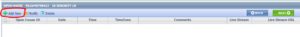
4. Select date(s) and time(s), add other fields, and select Save.
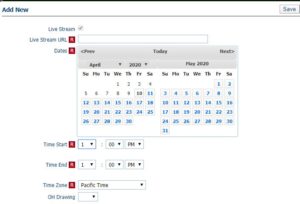
How To Search – Live Stream Open House
Searching for a live stream open house is the same as searching for a traditional one.
1. Click on the Search icon, and then select Live Stream Open House.
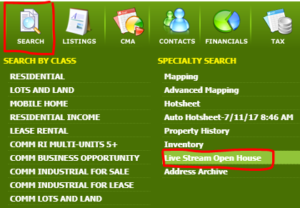
2. In the Tour/Open House Live Stream field, enter Yes. Add any additional criteria you would like, then select Search
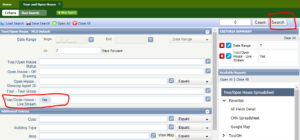
Where do you see the Live Stream URL Links
Live Stream URL field will display in two locations.
1. Tour/Open House Spreadsheet.

2. Tour and Open House reports.
