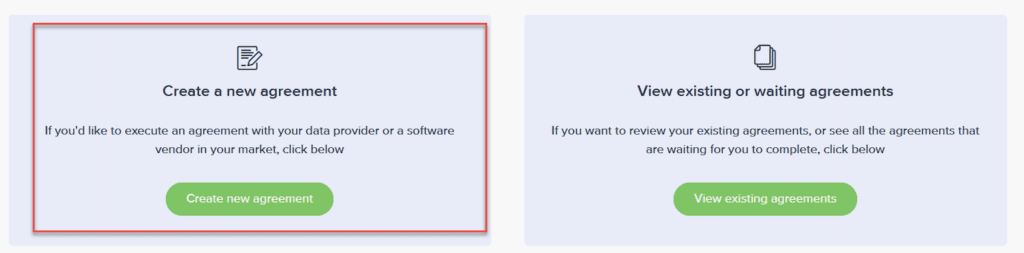Starting January 9, brokers have the ability to allow the office’s Lease Rental listings to be syndicated to Zillow Rental. This agreement between Bay East MLS and Zillow Rentals increases visibility of rental listings.
Follow these steps to complete the opt-in agreement:
- 1. Brokers log in to Paragon
- 2. Under the Resource tab, within the Listing Syndication section, click on Zillow Rental Opt-In
- 3. Once logged in, click “Create a new agreement”
- 4. Locate the Zillow Opt-In and agree to the terms.
If you have any questions, please contact our MLS Tech Support at 925.730.7100.