Bay East is excited to announce that on November 10, we will be launching the industry’s most powerful showing and feedback management tool as a member benefit. You’ll have access to this online scheduling tool, which will help you save time, reduce calls, and generate more showings.
To get started, here are some helpful instructions;
Everyone: Click here to learn how to set up your account, add your pictures, preferred method of communication, contact information
Listing Agents: Click here to learn how to set up your listings for showing
Mobile App: Click here to learn how to download and activate the ShowingTime Mobile App
Want to Opt-Out: Click here to learn how to Opt-out if you do not wish to have the ShowingTime link on your listing.
To get ready, Click Here to register for a brief, 30-minute online webinar where you’ll learn how to:
- Use the ‘Schedule a Showing’ link to request showings on other agents’ listings
- Add showing instructions and determine the best settings for each of your listings to begin receiving online showing requests
- Set your notification preferences, including 2-way text messaging
- Chat with agents through ShowingTime Messaging via desktop and mobile app to keep conversations organized in one central location
- Add buyer to appointment and share updates
- Download and use the ShowingTime Mobile App to request and confirm appointments while on the go and more